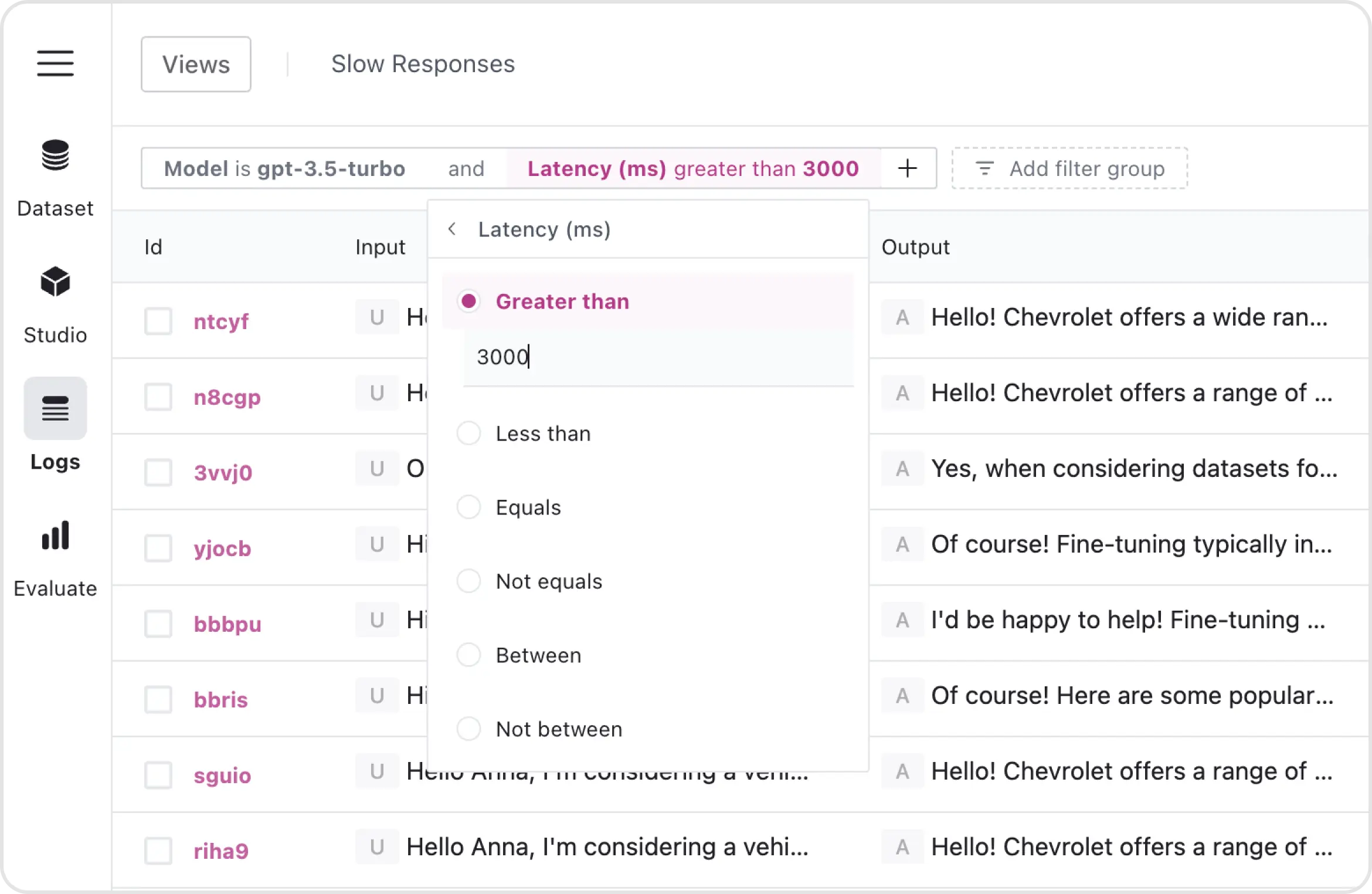View Logs
The Log Viewer allows you to view logs in real-time, and visualizes detailed logs with timestamps, user inputs, model responses, and performance metrics. Sequence tracing helps understand the model’s decision-making process.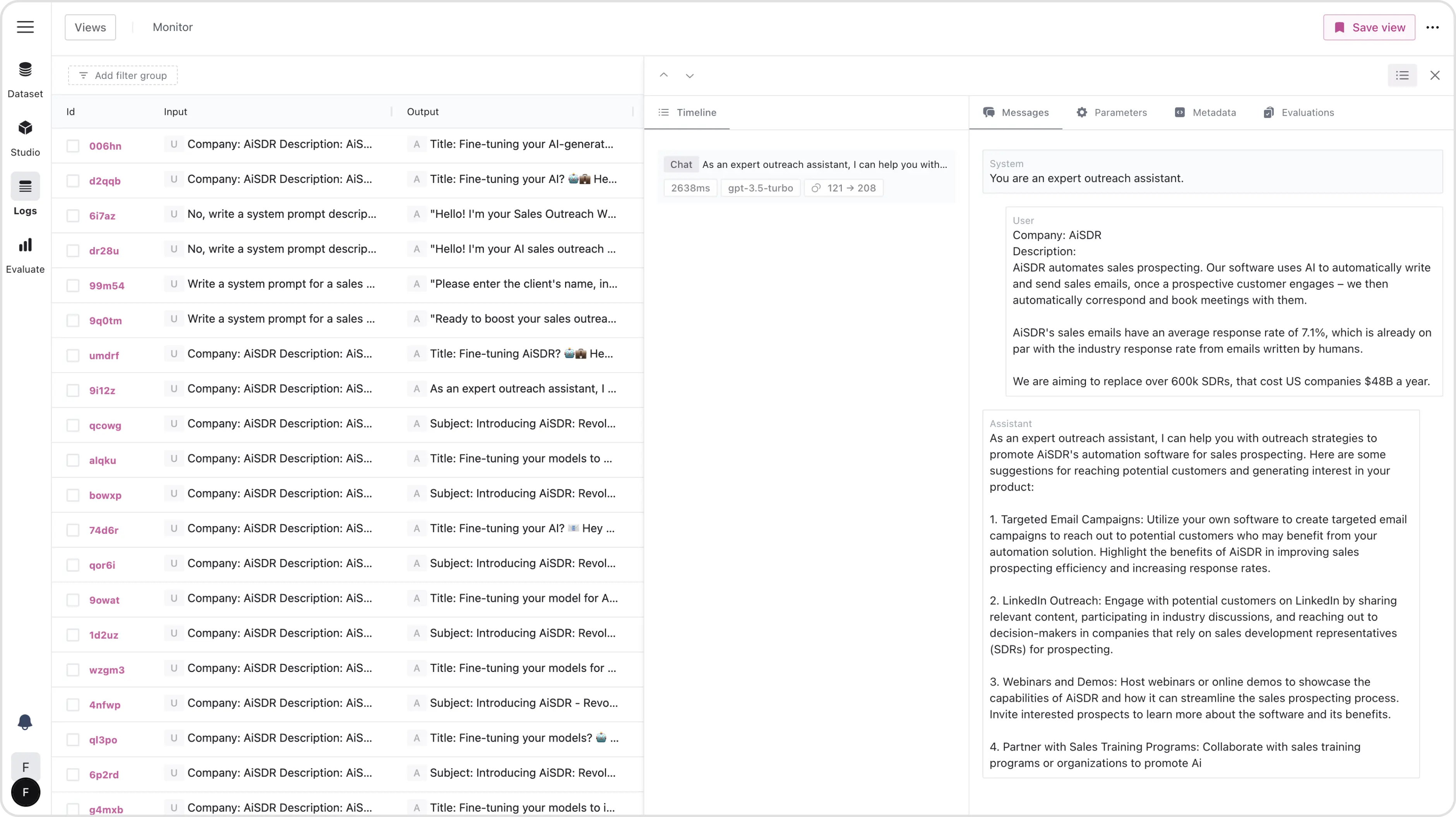
Save Views
You can save views based on predefined filters for quick access.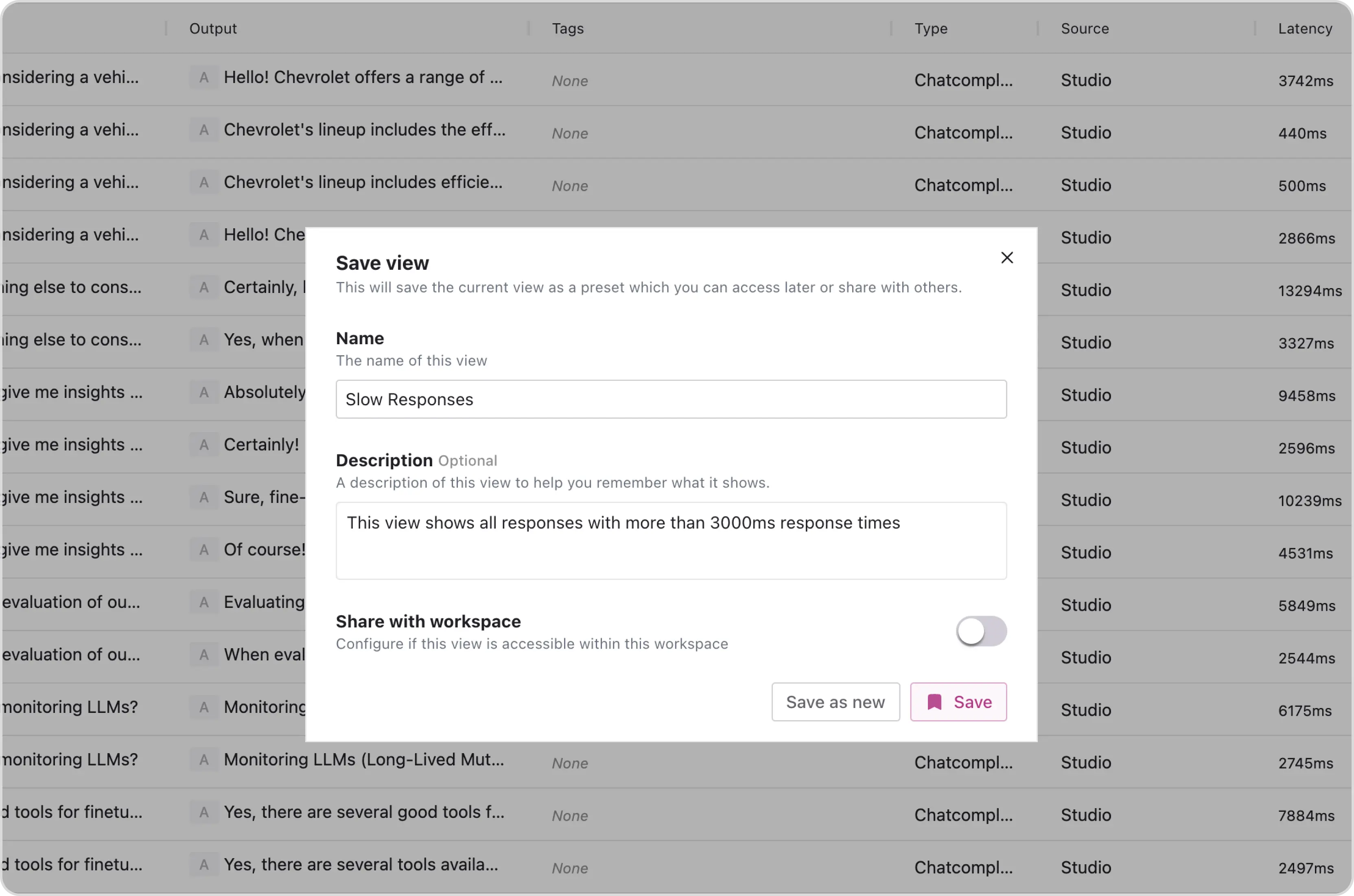
Filter Logs
Advanced filtering options allow isolation of specific log entries based on criteria like date, error type, custom tags, and performance metrics.